Whether you’re a professional angler or simply hoping to catch more than you did last time, there’s one thing you should add to your fishing arsenal — a fishfinder.
The logic is simple — to catch fish, you must find the fish. However, that’s often easier said than done, unless you have a fishfinder installed on your boat (you’ll be able to add a link here once my article publishes tomorrow). Suddenly finding the fish not only becomes possible but exciting at the same time.
Of course, you’ll need to know how to make the most of your fishfinder once it’s installed. Here’s how to read a fishfinder, so your next catch easily becomes your best catch.
What is a Fishfinder?

In short, a fishfinder is a device that helps boaters find fish. However, the technology behind it is more impressive than many realize.
A fishfinder relies on the use of a SONAR system that sends sound waves through the water to determine if there are fish (and objects) nearby under your boat. The signals are then returned and translated into an image on the fishfinder screen.
Today, fishfinders include GPS systems, as well as electronic compasses and radars, to help anglers navigate and locate fish as precisely as possible.
Reading a Fishfinder

Understanding marine electronics is imperative to your fishing success. If you’re not sure what the information is telling you, the device is essentially useless. Reading a fishfinder properly not only alerts you to fish swimming underneath your boat but also how they’re reacting to (and hopefully interacting with) your lure.
Identifying Fish
When reading a fishfinder, the results are displayed from right to left — the opposite of how you read a book or a sign. As you move, the most recent results populate the right side of the screen, pushing older results to the left.
Contingent upon which type of fishfinder you have, the way the results appear varies. There are two main display types when it comes to fishfinders:
- Fish-ID Fishfinders
- Arch Fishfinder
Fish-ID Fishfinder

Probably the easiest display to read when it comes to fishfinders, the Fish-ID technology converts the data into a user-friendly view. With this type, there are often small fish icons indicating where fish are under your boat.
Depending on screen size, the fish icons may even be different sizes to represent the actual sizes of the fish. Current Fish-ID fishfinders even use icons to differentiate rocks, plants, and schools of fish.
Once you see where the fish are located, note the depth the icon is displayed at to see how far and deep you need to cast. After casting, you can see if your lure has piqued their interest or scared them away.
While Fish-ID fishfinders are a great tool to have and to use, they’re not always 100% accurate and there’s a learning curve required for new users. Once you get the hang of it, you’ll be reeling them in faster than ever before.
Arch Fishfinder

With an Arch Fishfinder, the data is raw and is presented the same way without the use of creative icons. What you see on the screen is what the transducer receives — arches and lines.
These can initially be more difficult to decipher than a Fish-ID fishfinder, but once you’re familiar with what you’re seeing on the screen and what it represents, you’ll quickly realize it was worth the initial discovery phase.
When sonar waves are reflected off a moving target, like a fish, they appear as an arch. When they’re reflected off stationary objects, they appear as lines. Fish are often represented by arches, varying in size to symbolize the size of the fish as they move through the water, and rocks or plants typically appear as lines.
While Fish-ID fishfinders are easier and quicker to read at first glance, Arch Fishfinders are generally more accurate. Take your time and give yourself grace during the learning phase. If the fish are on the move, at least you’ll see where they’re going.
Popular Fishfinders for Anglers
Shopping for a fishfinder can be overwhelming, but here are a few of the most popular and best-selling fishfinders on the market.
Garmin STRIKER Vivid 7cv

Featuring an easy-to-use 7-inch display, the Garmin STRIKER has high-contrast color palettes that make it easy to read what’s swimming beneath the surface. A GT20 transducer is included, and the high-sensitivity GPS allows you to mark hot spots and plan routes.
The built-in Wi-Fi connectivity allows you to receive smart notifications directly on your phone, so you can monitor the screen even when you’ve stepped away. All mounting cables and hardware are also included to get you up and running as quickly as possible.
Lowrance HOOK-4X
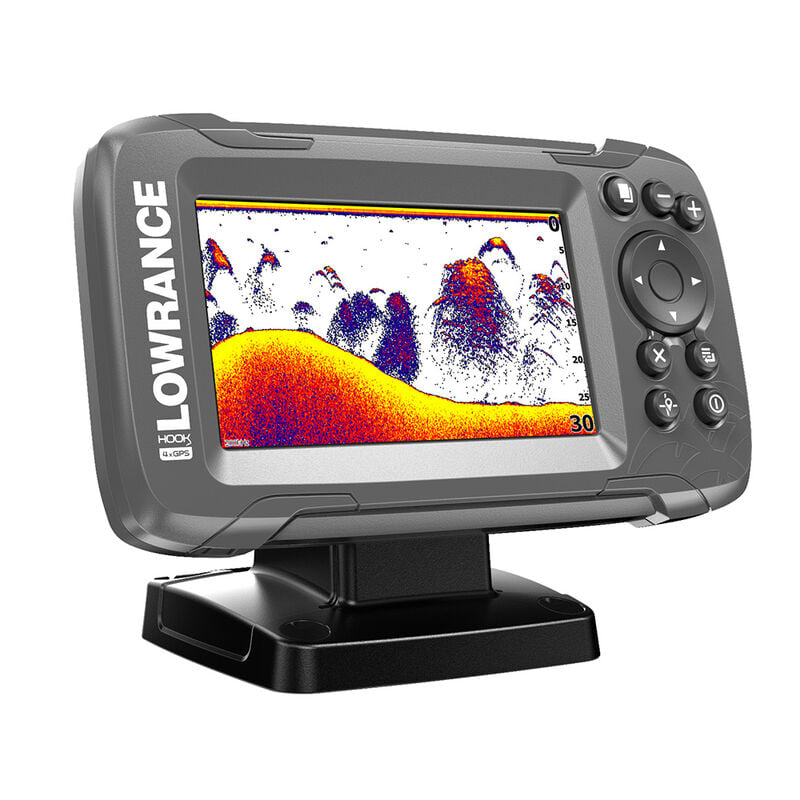
With a 4-inch SolarMAX screen, the Lowrance HOOK-4X delivers crisp, clear views of fish below your boat. Thanks to an auto-tuning sonar, you can spend more time fishing and less time fidgeting with settings — simply plug it in and start fishing.
Offering extreme clarity and daylight visibility, you’ll see fish on a high-resolution display in real-time. A simplified menu and keypad make quick, easy work of any necessary adjustments needed on the water.
Shop all fishfinders at Overton’s.
Find, Cast, Catch
Locating fish has never been easier than with a dedicated fishfinder on your boat. Enjoy time on the water more than ever by eliminating the guesswork of figuring out where the fish are. Your next fishing trip is bound to be your best.
Do you have advice when it comes to reading a fishfinder? Tell us in the comments below!





[…] the transducer with the fish finder, whereas others offer it separately. It’s required for any fish finder setup. The term fish finder often refers to the monitor mounted in or on the dash, which displays […]